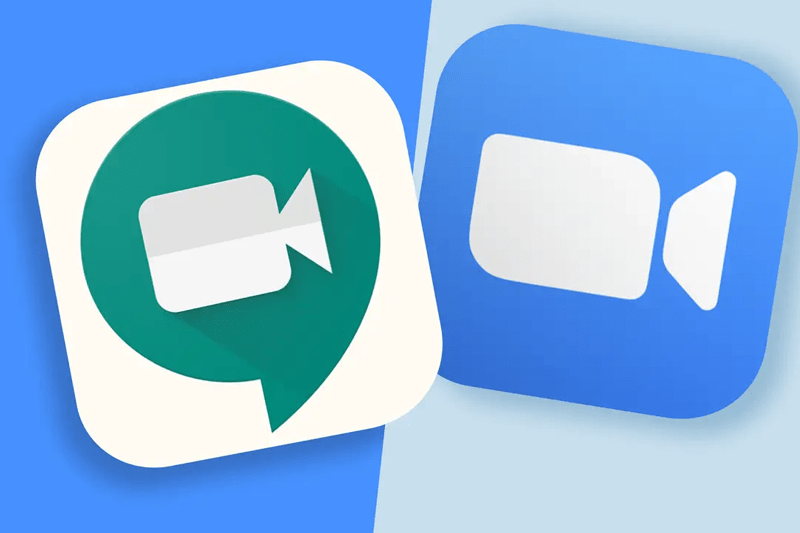Gill asks: One of my districts is looking to host remote board meetings with all of the members calling in and then streaming the meeting for anyone who wants to see it live. Google Meet works great (because it’s free without time limits) but it’s not like Zoom when you want to show a grid view. Any way around this?
Normally when you are in a Google Meet video conference, you can only show at most 4 people at a time. You do this by clicking the three dots button in the bottom right corner and choosing “Change Layout”, and then selecting the “Tiled” view. But what if you want to see everyone in the Meet?
Thankfully there is a free Chrome extension called Google Meet Grid View that allows you to see everyone in the meeting, no matter how many people there are.
Download the free extension then click the video above to learn how to use it!