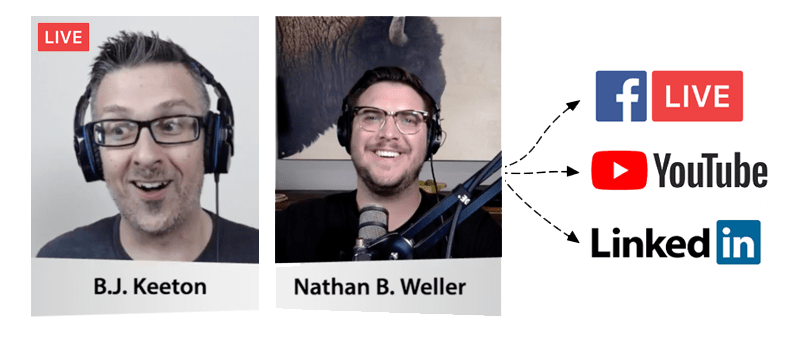Tina asks: I’m an event manager who really needs to get our company online with streaming video. Basically, a quick interview junket to promote our line up of speakers. We just want to set up a camera, press a button and have a conversation streaming to LinkedIn, Youtube and Facebook inlcuding interaction from the audience. Anything we can get started with quickly? We have the cameras and the room set up, just looking to you to take that next step going live.
Answer: We’re getting this question alot this week so let’s get right down to the point and mention two streaming services that will get you up and running with a professional looking stream within a few hours.
Products mentioned in this post can do the following – and more!
- Personalize your live streams with overlays
- Add a call-to-action or other important messages
- Engage with your audience in real-time
▶ BeLive
BeLive, one of the best livestreaming software, makes it super easy to trim livestreams into engaging shorter videos.
With BeLive Video Editor, you can create teaser trailers, trim clips, and/or focus on the highlight reels because it lets you know exactly know which areas of the stream to trim.BeLive is packed with cool features.
Recently, they also launched the Live Sales Feature. Audiences on Facebook and YouTube can now easily purchase items and other services during a live broadcast. Website or relevant links will be sent to the Facebook or YouTube comments section when the host shows the items, services, merchandise, etc during the livestream.
▶ StreamYard
StreamYard is a live streaming studio in your browser. Interview guests, share your screen, and much more. Stream directly to Facebook, YouTube, LinkedIn, and other platforms.
▶ Restream Studio
Going live from your browser to 30+ platforms has never been easier.
Just for reading this post on thedvshow.com you can unlock all Restream Studio premium features by upgrading to the professional plan with a 30% lifetime discount.
▶ ManyCam
Live streaming software that helps you deliver professional streams, video conferences and online classes with ease.
ManyCam has the live video tools you need, from Chroma Key, multiple video sources and picture-in-picture to effects.