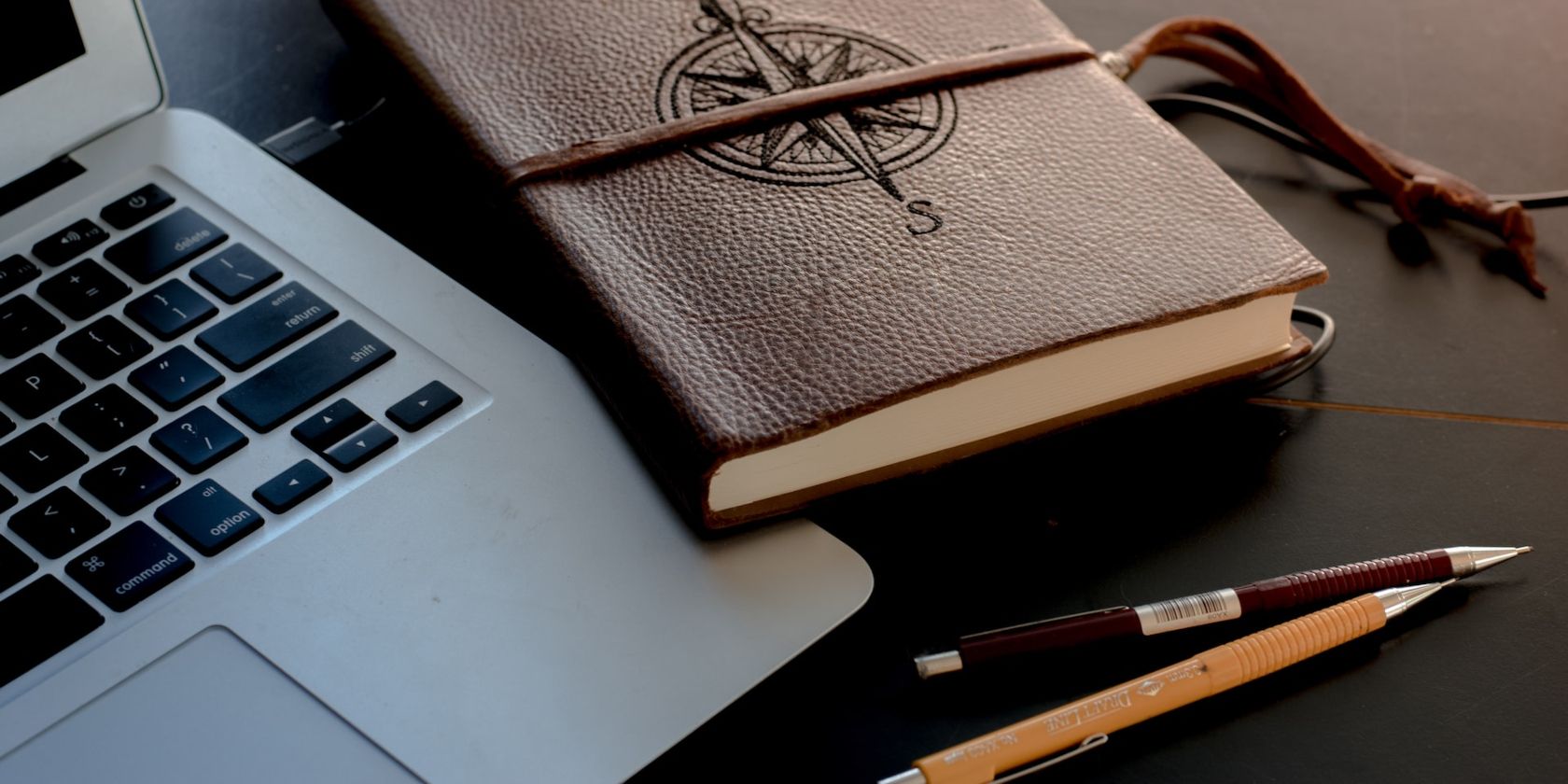You can promote your book in many ways, but creating adverts is one of the fastest and simplest. Share a striking poster or video each week and your book’s publicity will steadily grow.
You even have several online tools at your disposal with all the features you need to create great book ads. Here are the best ones.
Adobe’s services are among the most powerful around, so rest assured that Express is beyond useful in terms of creating great content for your book’s website, social media profiles, and even printed materials.
It offers a nice balance between free and premium tools, letting you design attractive content without paying a thing. Upgrading your account expands your projects’ capabilities to include better templates, graphics, fonts, and more.
As an author or book marketer, almost any category on Adobe Express might be of interest. You can design videos, flyers, Facebook and Instagram posts, and whole web pages, each option offering its own range of user-friendly editing tools.
Canva is your go-to service for all sorts of digital designs, including posters, videos, announcements, and photo collages. Imagine what you can do with each of these options as an author.
Once you decide what you want to create for your book’s marketing campaign, you’ll also find a range of editing features perfect for bookish ads.
Say you need to announce a live Q&A session coming up. There are templates, text boxes, elements, brand styles, and more to choose from, some free, others premium content.
To personalize your designs further, Canva lets you add texture to images and upload your own fonts beyond what Canva offers. Throw your own book art or reviews into the mix, and you’ll be generating great advert ideas in no time.
When it comes to online tools that authors would love, Visme is another platform to check out. Once again, there are limits to what you can do for free, but Visme’s full capabilities are worth the investment if you decide to take the plunge.
Among available categories, the best options for book ads are in Web Graphics, Social Graphics, and Videos/GIFS, but you’re welcome to explore all designs and what they can offer your marketing strategy.
The editor itself has a huge selection of tools for designing cool images and videos, whether you want a Facebook ad or a banner for your website. If you can create a whole ebook on Visme, promos are no problem.
Here’s a website dedicated to helping writers design book ads, as well as covers and box sets. As for adverts, Book Brush lets you create images and videos to promote your work.
Its free options are quite useful, such as being able to download static promos in PNG, JPG, or PDF format. You get lots of templates and instant mock-ups alongside different editing tools, depending on your project.
The image creator is similar to the apps above, if less versatile. If you’re making a book trailer, your toolset changes as you start with a template and adjust its videos, audio, filters, overlays, text, and pictures step by step.
Only premium users can download video, however. Going for such an upgrade unlocks extra features, like unlimited image downloads, author-specific stamps, better animation tools, and a background remover.
Unlike what the name suggests, Wave.Video lets you create images, too. That said, you’ll find a greater variety of tools for producing video content, especially with a subscription.
To begin with, you can upload materials or use the platform’s stock resources. Alternatively, record footage on Google Chrome, generate videos from text and blog posts, or browse available templates for inspiration.
If you don’t want to make a book ad from scratch, you can choose a suitable image or video template. There’s a whole category called Ads & Promo, which contains video ideas for news, quotes, and testimonials alongside classic adverts.
Don’t expect Wave.Video to rival the video editing abilities of Adobe Premiere Pro and Photoshop, but it’s a reliable candidate for producing high-quality marketing media.
You can edit every element, from video effects to layouts, before downloading or sharing your content in a few clicks.
The simplest image or video can grab people’s attention if created with care, so make sure you explore several design platforms before settling on the best one.
Renderforest offers a variety of materials for you to customize as you see fit, including videos, slideshows, social media posts, and printables.
You can start with a blank slate or a beautiful template. The editor is easy to use, letting you quickly adjust your content’s style, images, text, and audio before previewing and exporting it.
The free version of Renderforest allows the download of images as basic JPGs and videos in HD720 quality. Your options, of course, broaden with a premium subscription.
Letting readers see your face is a good marketing technique. If done well, a short clip of yourself talking about your book or journey as an author can make you more approachable. You can overcome any fear of speaking on camera by connecting with your fans more.
Services like Wistia’s Soapbox can simplify the process for you. The website records you by yourself or alongside your screen, a window, or tab. You can trim and customize the video by adding a title, description, cover image, and call to action, while changing the player’s color.
Finally, you can export the video to your Wistia account or share a link for free. A premium account lets you download your content.
Note that Soapbox is only available on Google Chrome, but you’re welcome to Wistia, a great video editing platform in its own right, on any browser.
You don’t have to turn to high-end websites to create eye-catching book ads. Simpler services like Animaker can get the job done with impressive results.
This platform has different templates for animated content, whether you’re presenting or promoting something. You’ll find a few book-related options alongside basic ads to get you started, or you can open a blank project.
Once in the editor, there are plenty of tools to keep you inspired and busy, including animated characters, visual effects, adjustable filters, and a voice-over recorder. Then, you can download or share your content, but within the limits of your free or paid account.
If you’re happy to pay for a professional design service or have a team supporting you, consider investing in Biteable, which offers a 7-day free trial so you can make an informed decision.
Among other things, you can create advertising and marketing videos from scratch or with templates. You’re also able to add recordings of yourself or collaborators.
If you do plan to give your videos a more personal touch, make sure you set up your studio as carefully as your content. Start by thinking about how to create a stylish backdrop for videos.
As for Biteable’s interface, it’s very easy to use as it lets you pick scenes and elements for your video, all of which you can then personalize with styles, animations, color schemes, multimedia, and more.
One more website authors can use to create ads is Fastreel, a low-key but very handy video editor offering a book trailer and online ad maker among its services.
These templates provide some basic scenes and features for your promo, which you can edit and add to. Alternatively, you can upload footage you already have and customize it with Fastreel’s tools for editing, merging, compressing, and other video production needs.
This is another service that’s more useful in its premium version as, for example, it only lets you download template-based videos, and these don’t offer a great range of styles or editing tools. Upgrading opens up perks like exporting options, cloud storage, and HD videos.
The websites above should help your book marketing efforts. Whether you want simple promo images or high-definition trailers, each service has reliable tools to contribute.
Depending on your book’s exact needs, you can browse many other services on the market today. Do you want something that’s completely free? Would you rather focus on social media marketing? Keep exploring and get creative with your favorite tools.